An up-down scan is one that initially scans a wavelength
range in one direction, then reverses direction to cover the same wavelength
region again. e.g. the scanner may start at 35 ![]() scan down to 30
scan down to 30 ![]() and
then go back up to 35
and
then go back up to 35 ![]() . Having two scans, in different directions, enables
a discrimination to be made between real spectral structure and detector memory
effects , as the latter can mimic the former. They are
called up-down scans, rather than down-up scans, as it is the LVDT
number that increases then decreases, and wavelength is inversely correlated
with LVDT. Table 4.1, ``Various SWS AOT options'', indicates if a
particular AOT uses up-down scans.
. Having two scans, in different directions, enables
a discrimination to be made between real spectral structure and detector memory
effects , as the latter can mimic the former. They are
called up-down scans, rather than down-up scans, as it is the LVDT
number that increases then decreases, and wavelength is inversely correlated
with LVDT. Table 4.1, ``Various SWS AOT options'', indicates if a
particular AOT uses up-down scans.
The SWAASDIR field indicates whether an AAR datapoint is from an up or a down-scan. 1 means the datapoint is part of an up scan, -1 a down scan, and 0 is undefined. Note that `up-down scans' only refer to what the grating is doing. For FP observations the grating is always increasing.
An example of an up-down scan is shown in figure 4.19, taken from an SWS01 observation. Plotted are the wavelengths seen by the first detectors in bands 1 and 2 and the SW scanner position. The relationship between the scanner position and wavelength can be seen along with cases of up-down scans where the wavelength seen by a detector decreases then increases. The periods when apertures 1, 2 & 3 are used, times of dark current measurements and photometric checks are indicated.
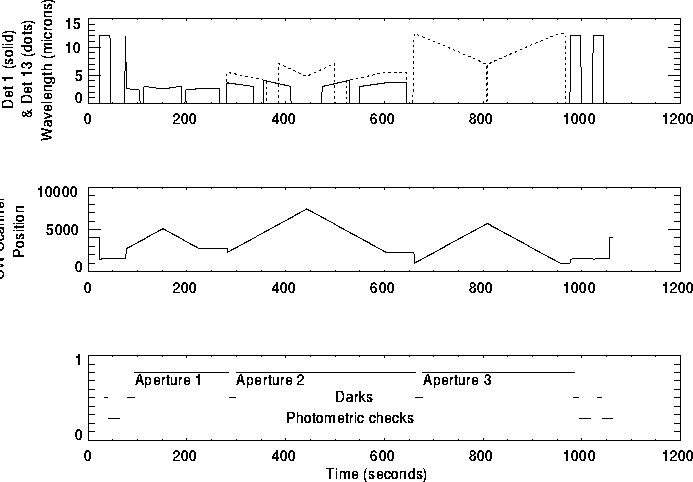
Figure 4.19: Example of up-down scans
Note that for bright sources ( ;SPMgt; 1000 Jy) the up scan can differ in flux by 20% compared to the down scan due to memory effects - see sections 5.5, ``Memory Effects'' and 7.4, ``Flux Calibration Accuracy''.
AOT 6 and 7 observations planned before July 10 1997 employed what was known as reference scan calibrations. These were supposed to guard against detector drifts caused by memory effects . The method used was for the grating to occasionally switch back to a set grating position, and hence wavelength. Any changes in the detector response at this wavelength over the timescale of the observation were due to detector memory effects, which could be calibrated out. These reference scans were only present in long AOTs. For example, the interval between reference measurements with detector band 3 was 1000 seconds - band 3 is extremely sensitive to detector drifts because of the strong fringing in the detector spectral response function.
However, because of a problem in the pipeline module handling reference scan data any such data was unused from OLP V6 onwards (see the caveats, section 2.9). Furthermore, it was found that including such reference scans actually harmed observations - this is described in section 5.6 - and the reference scans were therefore deleted from observations planned from July 10 1997.
For users who's observations were planned before this date, scans at the reference wavelengths can be recognized through the ``R'' flag in the SWAASTAT or SWSPSTAT fields in the AAR or SPD . It is also present in TDATA . TDATA, or Transparent Data (so called because its contents are not seen by the uplink/downlink system), not only flags the reference scans, but also indicates to which measurements the reference scans (and the normal scans) belong. TDATA is kept in the EOHIMSG1 field in the EOHI , Executed Observation History Per ICS , file. This file is described in section 5.3 of the ISO Satellite Data User Manual.
It should also be noted that reference scan data will not appear in the AAR product of OLP V6 onwards but will appear in that of previous versions.
If you look at ERD data you will want to know when the AOT actually starts. This can be determined by looking at the runflags (byte 13 of frame 8) in the GEHK file, which indicates when ICS's start. The GEHK UTK timekey where changes occur can be correlated with the ERD ITK . Refer to the ISO Satellite Data Users Manual for a discussion of the GEHK file.
All ICSs , Instantiated Command Sequences, except the reset ICSs SS0007 and SS0008 start with a pre-amble to set up the instrument, then initiate the real action by setting one or more run flags (bits) described in Table 4.10.
| ICS | Meaning | Bits set |
| SS0001 | (diffuse calibrator) | 4 |
| SS0002 | (grating calibrator) | 4, 5 and 6 |
| SS0004 | (SW scan in AOT7) | 5 |
| SS0005 | (grating scan) | 5 and/or 6 |
| SS0009 | (FP) | 5, 6 and 7 |
In all these cases the indicated run flags simultaneously change from 0 to 1. In the AOTs, setting run flags 4-7 does not occur anywhere else. From a practical point of view, the execution of an ICS starts when these flags are set. The only detector data of interest with these flags not set are dark-current measurements at the start of ICSs SS0001 or SS0002 (all AOTs) and SS0005 (AOTs 1 and 2).
Setting run flags 4-7 happens always a few seconds after the start of the ICS execution. At that moment the TDATA for the running ICS is valid. After the run flag goes up, the ICS always lasts at least another 8 seconds (the run flag itself remains set at least 4 secs), to which may be added the uplink time for the next ICS, so that the TDATA for the next ICS is not valid yet.
Interpret a change from 0 to 1 of any of the run flags 4, 5, 6, or 7 as the start of an ICS, and expect the latest arrived TDATA to be applicable. Run flags 0 to 3 must be ignored for this purpose.